Hey everyone, I added the Hearthstone Deck Comparison’s tool yesterday and I just wanted to talk a bit more about it. The tool currently allows you to compare three decks to each other to see what cards are unique and how each deck varies, the tool also compares their mana curves. I’m hoping to add more to this in the future, such as adding the ability to compare more than three decks at a time and pulling out other stats.
Edit: I meant to mention that one of the reasons I moved forward with this tool was because of blisterguy’s tweets comparing multiple versions of decks together. So shoutout to him for doing some awesome work!
Faded cards represent duplicate cards across all decks, fully opaque cards represent at least one difference between decks.
How-to Use the Tool
You’ll find checkboxes on many of the pages that display lists of decks. You can check up to three of these and using the “Compare Decks” button at the bottom page will take you to a page that compares those decks together (example).
You can also find deck comparison on deck pages. Right now it will only appear if the deck has a categorized Deck Archetype (example):

You can also just go directly to the deck comparison page itself. I’ve listed a bunch of the most popular deck archetypes.
That’s it for now, let me know what you think and how you might improve the tool. Thanks!

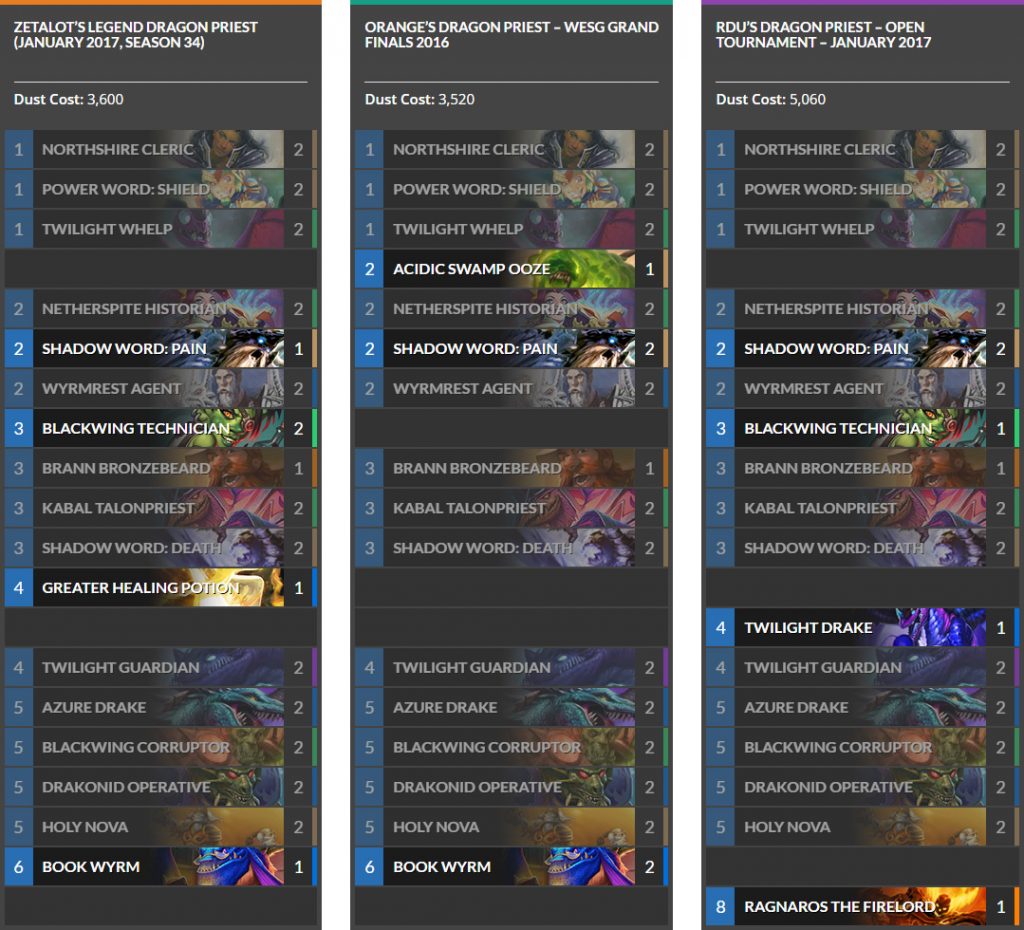
Excellent tool, it helps a lot in the comparison of professional players’ decks and try to recreate a deck, good work, my friend is still so the page is better every time I feel sorry for my English I am Latin American
Glad you like it, thanks!
Love this tool!!! Saves me tons of time from checking differences manually!
Glad you like it!
What a great visual tool! Thank you! You are my go-to for hearthstone decks and news, so thank you very much for the work you do, and thank you for this awesome new feature!
Glad you like it, thanks for using the site!
Best site for hearthstone players imo ! Keep the good work my friend 🙂 the improvement the last two years (almost ?) here is huge !
Thanks, I appreciate that!
I really appreciate how you keep on improving the site, keep up the good work!
Thanks!
Add each deck’s winrate then this tool will be “Rank 1 LEGEND” tools. 😀
Excellent tool, just checked it out. This site is my go to resource for checking out decks these days.
Thanks, glad you like it!
Very cool, this will help rather than pulling up 2 tabs and comparing it XD. Nice job! I give it a 10
Thanks!
I think that’s a good features ! Can I suggest one that i’d love ? A database of our cards in our collections, to see if we can use decks on this website, or the dust we need to spend to craft missing cards. That would be awesome ! But this one is great too !!!
Excuse my english, a frenchie hearthstone player 😉
I’ve been thinking about adding this, but I’d like to find a better way to have collections added then just manual input.
I’ve seen some tracker bots that track your collection and POST to an API, but I don’t remember where 😐
AWESOME tool, by the way, thanks! I do (did) this by hand all the time
Yeah, I’ll have to look into it.
Thanks!
Hi !
So, first, thanks for answers 😉
There is this tool : Hearthstone Deck Tracker, combine with Collection Tracker plugin. Your collection is in XML then (but it’s only for none-adventure cards. Collection Tracker allow you to auto export your collection with picture recognition (but i prefer the manual way because I experienced some errors in my collection with the auto export)
I think the whole thing is open source C#
Any idea why Adventures aren’t included?
Adventures aren’t included because the plugin is meant to be used to calculate chances to drop new cards when opening boosters. (and the average dust you’ll earn by boosters)
Ahhh okay, thanks!
Great addition to the site. Keep up the good work!
Thanks, glad you like it!
My only problem is that I use a mobile to view (note 4) and I can’t get the lists side by side to view easily. I have to scroll up and down a lot to actually compare. Even in desktop mode or rotating the screen from portrait to landscape, nothing works please fix.
I’ll try to think of something.